How to use Global Pickleball Network (GPN)
General information
Please note that there is no need to pay for the premium version. For almost all members, paying for the premium version only serves to remove any advertising.
We mainly use two GPN features: events and reservations. The steps on how to use each of these sections are outlined below. We also have information below for how to connect your GPN and DUPR accounts for our ladder league players.
How to register for a session/event
A few things to consider when registering for a session:
- Based on your current level, there are some sessions that you will not be able to register for. If you want to know what sessions you qualify for, please see the schedule page. For beginners, you can attend any session with the word "open" or "beginner" in the title
- If you cannot attend an event that you registered for, please remove yourself as soon as possible to give those on the waiting list an opportunity to play.
- You can only register for sessions for up to 7 days in advance.
Step 1: Click on your account link
The account link is located at the top right of the screen once you are logged in the GPN site.
Step 2: Go to events page
1) Click the "jump to..." link and 2) select "Events".
Step 3: Find an event that would like to attend
Click on the event that you would like to attend.
If you're not sure what events you qualify for, please see the schedule page for detailed information.
Step 4: Register for the event
Select the "yes" option and click the save button. You will now be on the list of attendees for the event (or on the waiting list if the event is full). Please leave a comment if you know you'll be arriving late.
On some events like the open mixed night, you will need to specify a partner before confirming your attendance. On family events, you can also select up to five guests. For current members select their name from the list. For non-members, select the "[not registered]"" option and then manually add their name.
Important: If for some reason you cannot attend, please remove yourself as soon as possible.
How to reserve a court
Reservations on GPN is for booking court time outside of planned club events. You can invite current or non-members when making reservations.
Step 1: Click on your account link
The account link is located at the top right of the screen once your are logged in the GPN site.
Step 2: Go to reservation page
1) Click the "jump to..." link and 2) select "Reserve a court".
Step 3: Select your date
Click on the Calendar link and choose the date you want to reserve.
Step 4: Select your court and time
1) Click or tap on the court and times would you like to reserve and 2) click the "Book it" button.
Sessions are a maximum of three hours. Currently three sessions can be booked daily but this is subject to changed if the system is being abused.
Step 5: Enter your reservation details
Key information is to enter the following:
- Other player(s): select current club members and up to five guests (i.e. non-members)
- Reservation Visible to: You can decide if all network members (default) or only you and your guests can see the booking details.
Please note that you can edit your reservation details later or cancel it at any time.
Guests and members without a membership package must pay a $10 drop-in fee. Guests are also required to fill out a waiver form before playing if they have not done so in the past.
Please ignore the "Hourly Guest Fees" of $20 mentioned at the top of this page.
How to link your DUPR with your GPN account
DUPR is a free pickleball ratings system that we use for our competitive ladder leagues. It is only required for players level 1 and above.
Step 1: Click on your account link
The account link is located at the top right of the screen once your are logged in the GPN site.
Step 2: Go to your profile
Click "View profile".
Step 3: Find the DUPR information block
Click "Connect to DUPR" link.
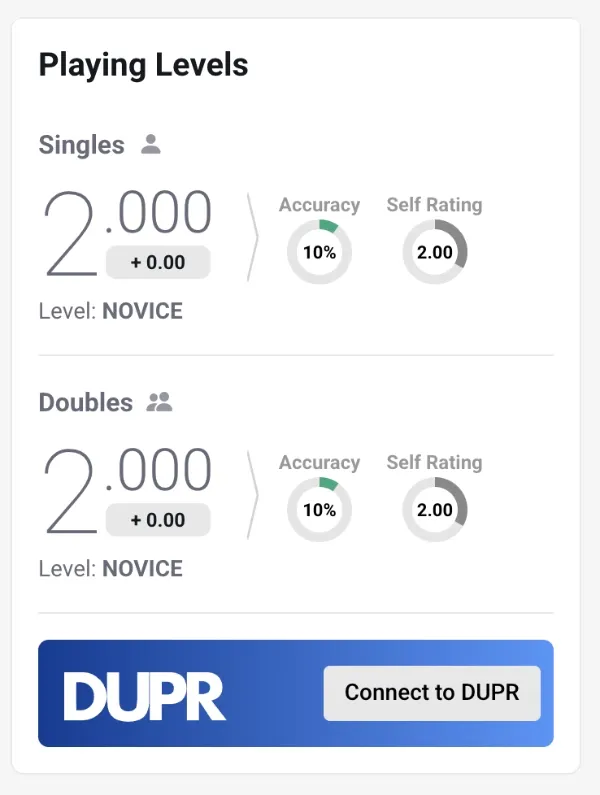
Step 4: Connect to DUPR
Click the connect button and follow the steps to either link your existing DUPR account or create and link your new DUPR account.
If you have a Pickleball Tournaments account (formally pickleball brackets) you may also want to link it to DUPR if you have never done so already.